Cloud Integration Navigator (GUI Version)
Cloud Integration Navigator (GUI) is a web-based application that provides a graphical interface for exploring and managing integration packages and artifacts in an SAP Cloud Integration tenant. It uses secure SAP APIs to fetch real-time data and offers a simple, intuitive interface for users who prefer a GUI over terminal-based solutions.
Features
- Graphical User Interface: Navigate integration packages and artifacts with ease.
- OAuth2/Basic Authentication: Securely connect to your SAP Cloud Integration tenant.
- Real-Time Data: Fetch and display information directly from SAP APIs.
- Cross-Platform: Access the application from any web browser (No data shared across device due to below).
- No Data Storage: The application does not store any data—your information remains secure and transient.
Requirements
1. SAP Cloud Integration
To use this application, you need to configure OAuth in your SAP Cloud Integration tenant for API access:
Cloud Foundry Environment
- Create a service instance for the Process Integration Runtime service using the
apiplan. - Assign the
WorkspacePackagesReadrole. - Generate a service instance key to retrieve:
- Base URL
- Token URL
- Client ID
- Client Secret
Neo Environment
- Register an OAuth client for the tenant management node.
- Assign the user
oauth_client_to theWebToolingWorkspace.Readrole.
For detailed instructions, refer to:
2. Web Browser
- Any modern browser (e.g., Chrome, Edge, Firefox, Safari).
How to Use
Access the Application
Open the application in your browser using the provided URL.Login by adding system
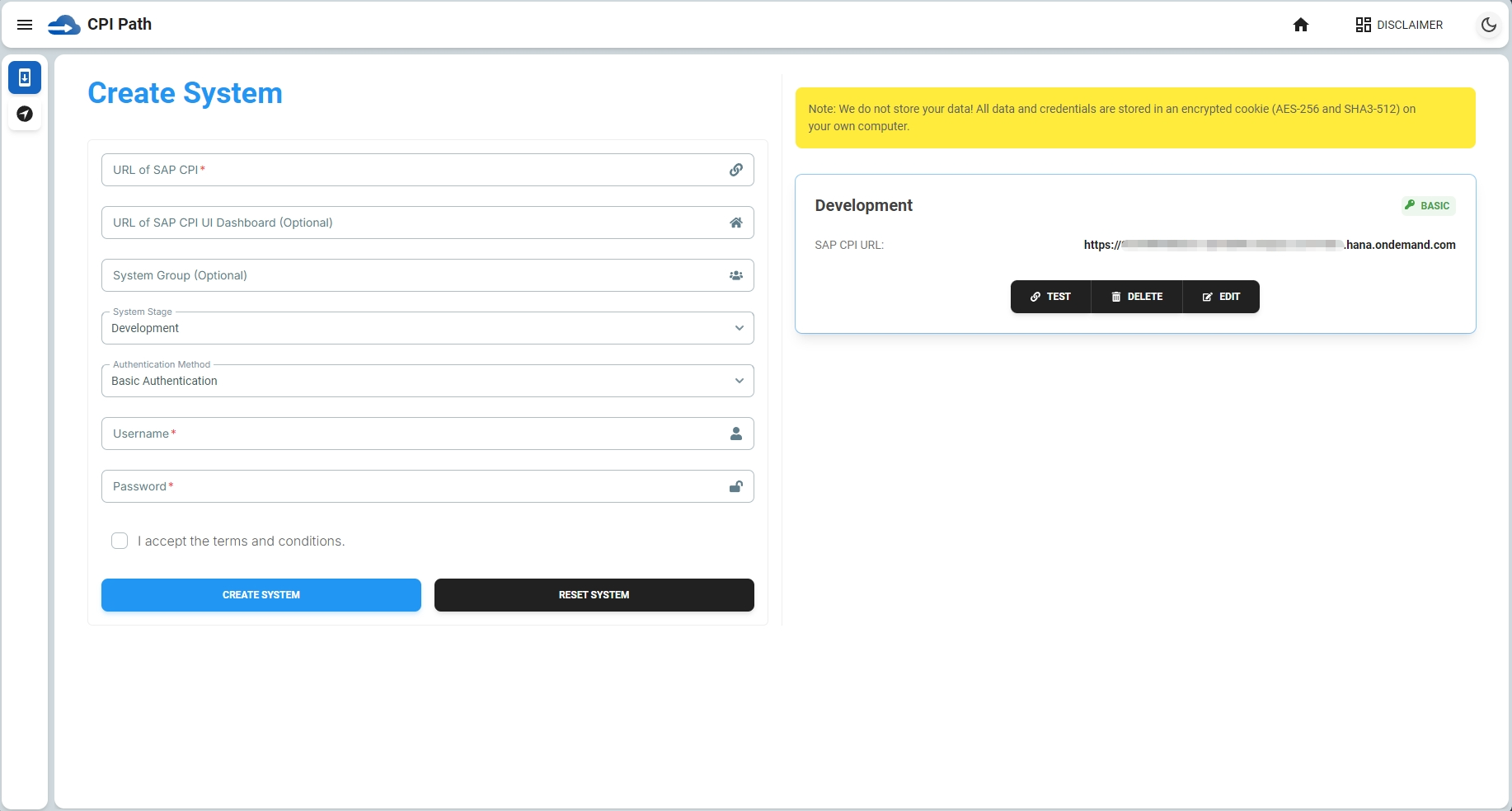 Enter your SAP Cloud Integration tenant details:
Enter your SAP Cloud Integration tenant details:Base URL
Token URL
For Oauth
- Client ID
- Client Secret
For Basic
- User Name
- Password
Authenticate to connect securely.
Test Connection
- if that works or correct data
Select System
- select card of your system.
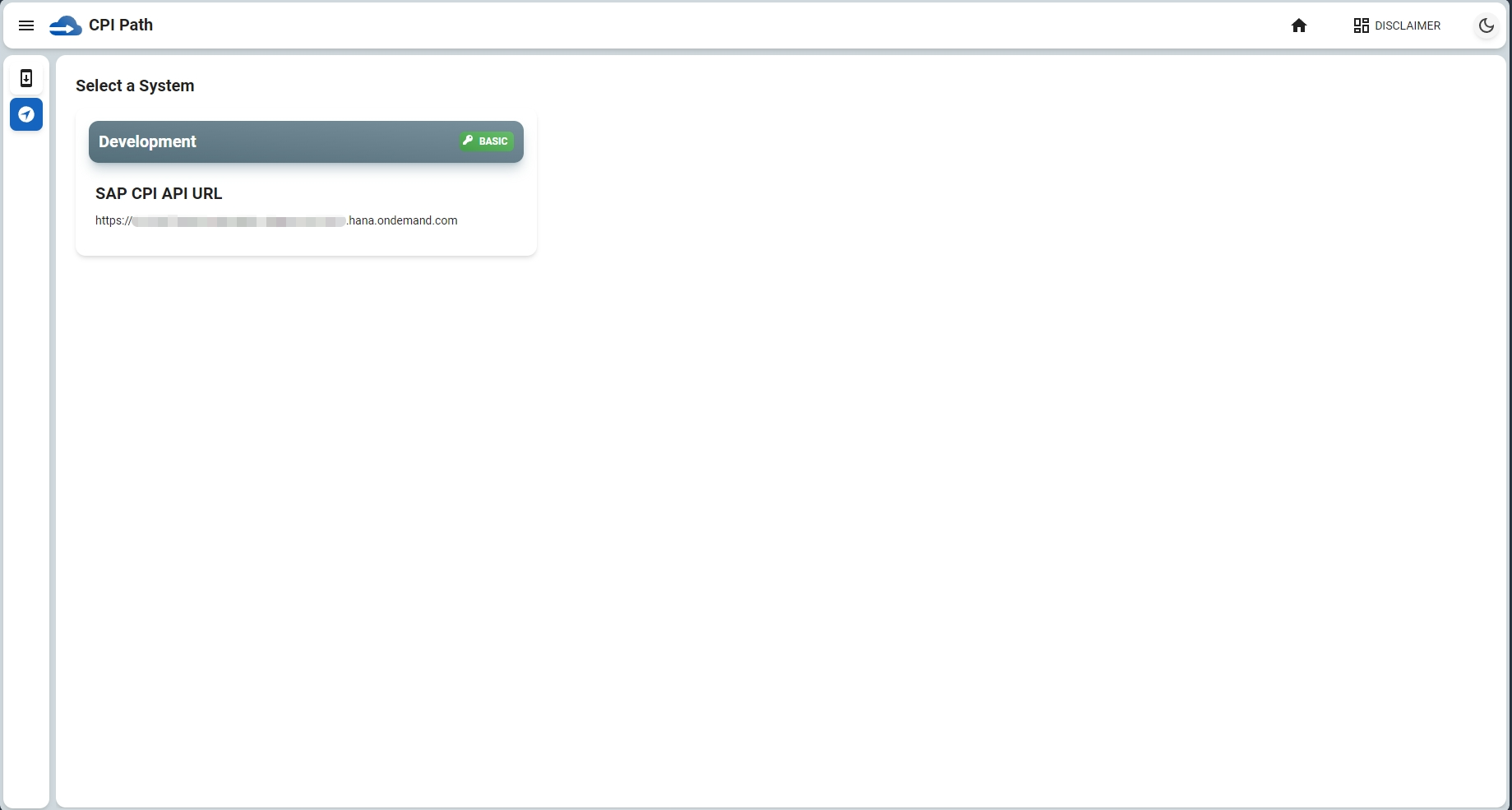
- select card of your system.
Browse Packages
View the list of integration packages available in your tenant.- Iflow artifact details (Example as displayed below)
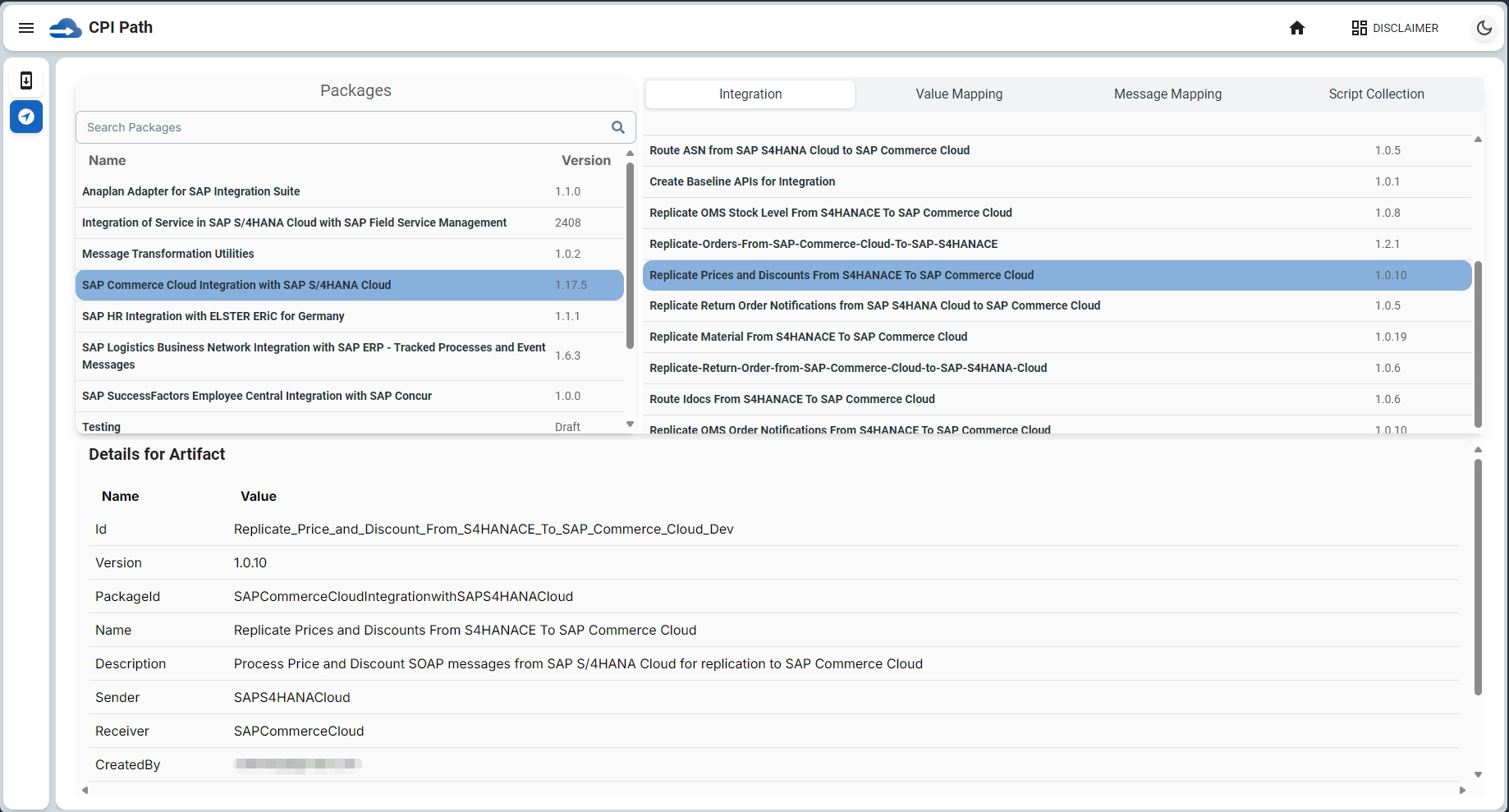
- Iflow artifact details (Example as displayed below)
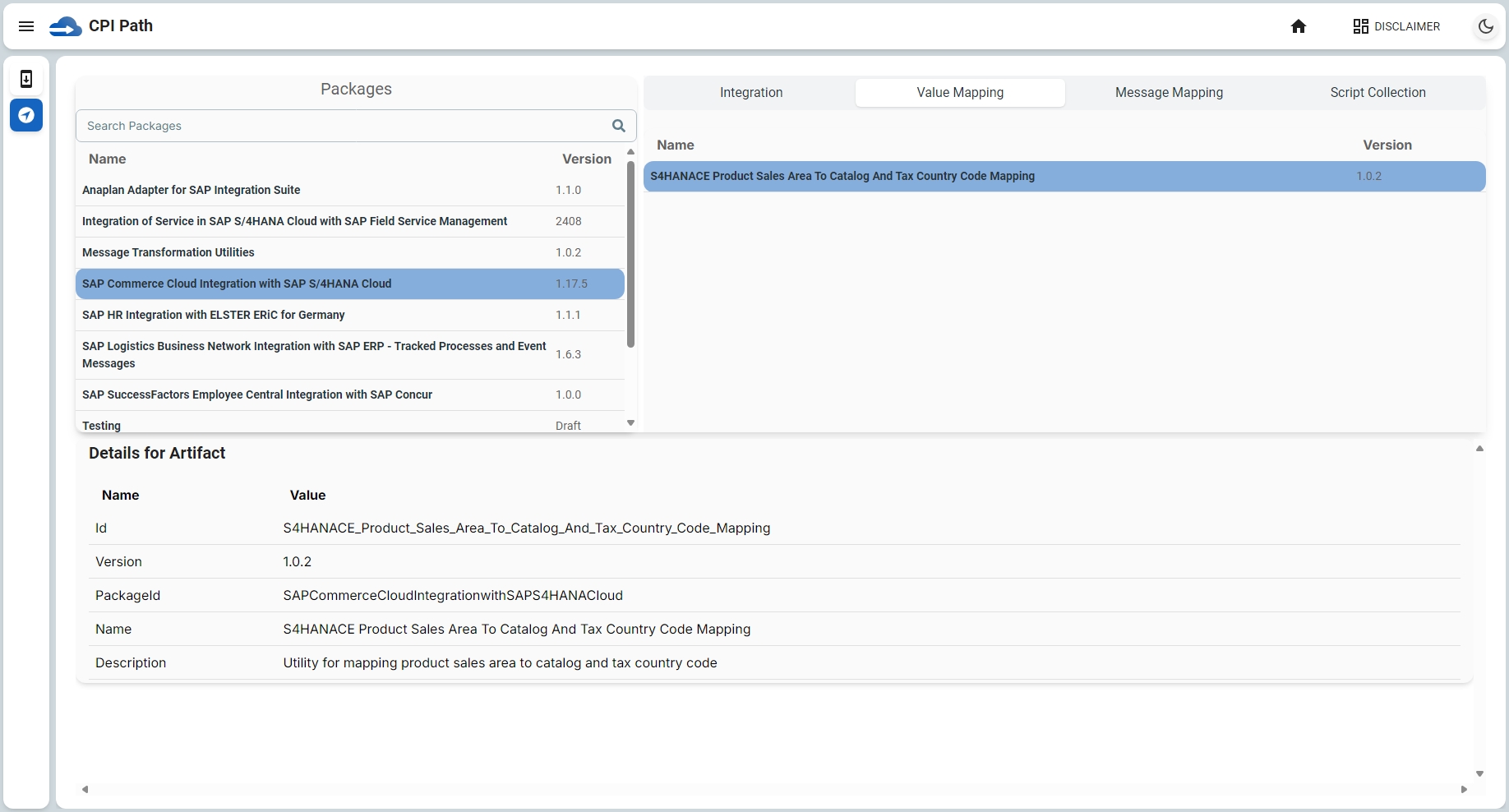
- Iflow artifact details (Example as displayed below)
Explore Artifacts
Click on any package to see its artifacts, including details like name, status, and version.Perform Actions
- View artifact metadata.
- Manage deployment status directly through the SAP APIs.
Features at a Glance
- Integration Packages: Browse and view details of integration packages.
- Artifacts Management: Explore and manage artifacts within a package.
- Secure Communication: All interactions with the SAP APIs are secured with OAuth2/Basic and HTTPS.
Built With
- React: Frontend technologies for a seamless user experience.
- SAP Public APIs: Direct communication with SAP Cloud Integration APIs.
Limitations
- Environment: Fully tested on Cloud Foundry; Neo compatibility is unverified.
Future Enhancements
- Multi-tenant support.
- Advanced search for packages and artifacts.
- filtering for packages and artifacts.
- Download package & artifacts.
- View button which navigate to Integration Suite
Support
Drop a mail Here